KYC form - BRPL
Click here to update your KYC details
It's simple and easy to update your KYC details on Mobile App!
Just follow the steps below
Step 1 : Download the latest Version 5.0 of the BSES Mobile App from Google Play Store

Step 2 : Open the app and click on e-KYC icon located at the bottom right side on home screen


Step 3 : Once you click on the e-KYC icon, then pop up screen will open wherein either Meter Number or CA Number can be used to proceed for KYC updates
Select the Radio Button & enter CA / Meter Number
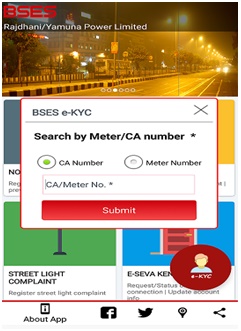
Step 4 : Consumer details will pop up. Now click on “Proceed” to initiate the KYC process, an OTP will be generated and sent on registered mobile number.
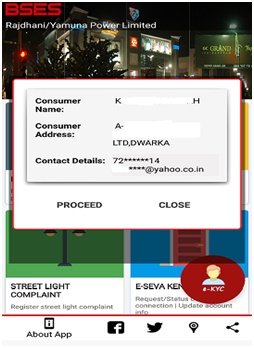
Step 5 : Enter the OTP received and Submit. You can click on the link in RED to resend OTP SMS, in case OTP is not received
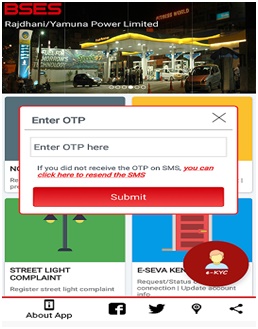
Step 6 : Consumer details will open on the screen, check and fill the e-KYC Details
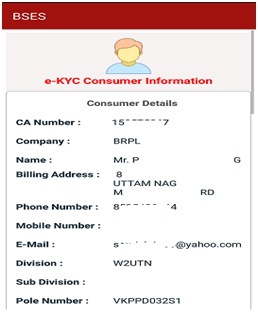
Step 7 : For Voter id & Aadhar, fill the number and Click on the Front & Back Sections to take a photo of the respective documents
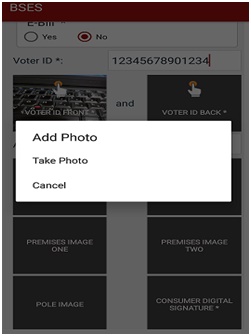
Step 8 :Apply your signature digitally in the space provided below and Read & Click on the Check Box to accept the Self Declaration and Submit. Confirmation message of successful KYC updation will pop-up on the screen.


%>/images/loading.gif)







 Be
Be






